马上注册,结交更多好友,享用更多功能,让你轻松玩转社区。
您需要 登录 才可以下载或查看,没有账号?创建账号
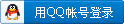
×
ESET防病毒软件企业版,ESET工作站防护版简体中文正式版现已更新至v6.6.2078.5,现在无需验证ID即可免费下载!ESET Endpoint 版本的UI变化很大,主流趋势的界面设计风格,简洁清新美观的界面看着舒服! ESET NOD32 防病毒软件以“轻、快、狠、准”而闻名,全球唯一通过26次VB100%测试的权威防病毒软件,高据众产品之榜首!ESET NOD32 安全杀毒软件设计了一个高效的内核,作为单独的、高度优化的引擎,提供统一的安全保护,防止不断的更新病毒、蠕虫、间谍程序的恶意攻击。ESET NOD32 拥有先进的ThreatSense技术,可通过对恶意代码进行分析,实时侦测未知的病毒,让您时刻走在病毒编写者的前面。 新版变化 ESET Endpoint Security 6.6
ESET Endpoint Security 6 代表了真正集成计算机安全的新方法。最新版本的ThreatSense® 扫描引擎与定制的防火墙和反垃圾邮件模块相结合,提高了速度和精确性以保护您的计算机安全。其结果是时刻监控会破坏您的计算机的攻击和恶意软件 的智能系统。 ESET Endpoint Security 6 是我们结合最高防护与最少系统占用的长期努力诞生出的完整安全解决方案。基于人工智能的高级 技术能够主动消除病毒、间谍软件、木马、蠕虫、广告软件、Rootkit 和其他基于Internet攻击的渗透,而不会妨碍系统性能 或中断您的计算机。 ESET Endpoint Security 6 主要设计用于小型商业环境中的工作站。在企业环境中将ESET Endpoint Security 与ESET Remote Administrator结合使用,允许您轻松管理任意数量的客户端工作站、应用策略与规则、监视检测以及从任何联网计算 机远程配置客户端。 企业版6.6 的新功能
ESET Endpoint Security 6.6 新功能及改进:
- 针对Powershell 中脚本(wscript.exe 以及cscript.exe)的Antimalware Scan Interface (AMSI) 防护。
- 针对Web 浏览器中javascripts 的防护。
- 受保护的服务–允许恶意软件防护用户模式服务作为受保护的服务发布 Windows 8.1、10)。
- 为所有规则设置日志记录严重级别(设备和Web 控制)。
- ESET Endpoint Security 将在您连接到未受保护的无线网络或防护较弱的网络时通知您。
- 指定学习模式到期后的模式。
- ESET Endpoint Security 将在ESET LiveGrid® 不可访问时通知您。
- 图形用户界面、警报窗口和通知窗口具有新的布局和设计。
- 可通过远程监控和管理(RMM) 监控ESET Endpoint Security。 2018年5月 v6.6.2078.5
- Added: Native support for Microsoft Windows 10 RS3 Release (1709) including support for cloud files
- Added: Reporting of status to Microsoft Windows Defender Security center
- Fixed: Problem with not keeping license information, when upgrading from Endpoint 5
- Fixed: Problem with generic threat name path exclusion containing “*” symbol
- Fixed: Problem with splash screen appearing when docking / undocking computer
- Fixed: Incorrect graying out of application statuses locked by ESET Remote Administrator
- Fixed: Problem when override does not switch off, after exceeding override time when system reboot was performed
- Fixed: Incorrect error displayed when Web access protection is not installed
- Fixed: Client task switch “restart system when needed” is ignored, when Endpoint 6.6 is installed using ESET Remote Administrator software install task
- Fixed: Other minor bug fixes and optimizations 下载地址 ESET Endpoint Antivirus / ESET Endpoint Security 6.6.2086.1 企业版官方下载地址 for Business 企业版既能安装于服务器系统,也能安装于桌面系统。目前正式版为v6.6
而7.x,8.0版本之后只有for Home 的个人版,for Home 版本只能安装于个人桌面系统! ESET企业版激活工具使用说明:
1、安装 ESET Endpoint,安装完毕后运行 SafeMode.exe 直接重启进入系统进入安全模式;
2、重启后运行Hacktivator.exe,弹出”Hacktivation done.”,点击OK,激活完成重启系统! 补充:
这个ESET Endpoint 永久激活工具是国外目前流行的有效激活工具,利用的注册表锁定许可激活原理。激活后许可证状态是未知,也就是永久有效!
如果您想使用正版许可证密钥激活或者想卸载ESET软件,请先关闭HIPS、文件防护功能,然后运行Deactivator.exe,否则无法正常卸载/覆盖升级。
|